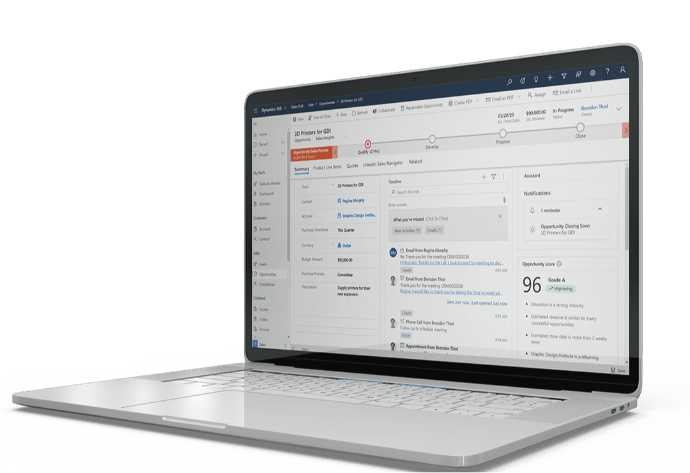Inventory Management
Odoo
|
Microsoft Dynamics AX |
||
|---|---|---|---|
| General | |||
| Multi-Warehouse | |||
| Storage Locations (Bins) |
|||
| Bin Replenishment | |||
| Mobile Device Support | |||
| Multi-Company | |||
| Multi-Currency | |||
| Multi-Language | |||
| Automatic ASN (Advanced Shipping Notice) |
|||
| Package Management / Cartoning | |||
| Freight Carrier Integration | |||
| Manage Consignee Stocks | |||
| EDI (Electronic Data Interchange) |
|||
| Products | |||
| Non-Stocked Inventory * | |||
| Multiple Variants | |||
| Multiple Units of Measure | |||
| Inter-class UoM Conversion * | |||
| Variant Matrix | |||
| Traceability | |||
| Lots / Serials | |||
| Up / Down Traceability | |||
| 360° Traceability * | |||
| Expiration Dates | |||
| Cycle Counting | |||
| Reporting | |||
| Inventory Forecasts | |||
| Inventory Valuations | |||
| ABC Analysis | |||
| Barcode Support | |||
| QR Code Support | |||
| RFID Support | |||
| Lots / Serial Numbers | |||
| Receptions | |||
| Picking | |||
| Internal Moves | |||
| Delivery Orders | |||
| Inventory Adjustments | |||
| Routing | |||
| FIFO / LIFO | |||
| Customizable Routes * | |||
| Putaway Strategies | |||
| Wave Picking | |||
| Batch Picking | |||
| Zone Picking | |||
| Cluster Picking | |||
| Cross-Docking | |||
| Putaway Location By Size, Weight, & Capacity | |||
Manufacturing
Odoo
|
Microsoft Dynamics AX |
||
|---|---|---|---|
| Master Data | |||
| Multi-Level BoM | |||
| Byproducts / Coproducts | |||
| Routings | |||
| Subassemblies | |||
| One BoM for Multiple Product Variants | |||
| BoM versions | |||
| Multiple BoM / Routing * | |||
| Planning | |||
| Demand Forecasting | |||
| MRP I Scheduler | |||
| MRP II Scheduler * | |||
| Master Production Schedule | |||
| Gantt Chart Scheduling w / Drag & Drop | |||
| Kanban Planning | |||
| Production Calendar | |||
| Infinite Capacity Scheduling | |||
| Finite Capacity Scheduling | |||
| Available to Promise | |||
| Multiple Scheduling Plans | |||
| Delivery Date Calculation (Backwards Scheduling) |
|||
| Production Order Splitting / Merging | |||
| Operations | |||
| Manufacturing / Production Orders | |||
| Job Tracking | |||
| Work Orders / Operations | |||
| Automated Time Tracking | |||
| Disassembly Orders | |||
| Subcontract Manufacturing | |||
| Rework / Repair | |||
| Scrap | |||
| Disposal Strategies | |||
| Kits | |||
| Edit Individual Production BoMs | |||
| Costing | |||
| Perpetual Inventory Valuation * | |||
| Periodic Inventory Valuation * | |||
| Standard Price | |||
| FIFO | |||
| Landed Costs | |||
| Actual Production Labor | |||
| Production Order Costing | |||
| Shop Floor Control | |||
| Shop Floor Terminals | |||
| Production Activities | |||
| Non-Produciton Activities * | |||
| Time Tracking | |||
| Messages on Work Orders | |||
| Barcode Support | |||
| Equipment / Machine Management | |||
| Work Instructions on Work Orders | |||
| Maintenance Requests from Shop Floor Terminal | |||
| Human Resources | |||
| Schedule Management | |||
| Touchscreen Attendance | |||
| Timesheets | |||
| Breaks | |||
| Overtime | |||
| Vacation / Injury | |||
| Reporting and Forecasting | |||
| Overall Equipment Efficiency | |||
| Work Time | |||
| Demand Forecast | |||
| Maintenance KPIs | |||
| Production Costs Analysis | |||
| Up / Downstream Traceability | |||
| Analytic Accounting | |||
| CSV Export | |||
| Dynamic Pivot Tables | |||
| Dashboards | |||
| Save Custom Reports | |||
Supply Chain
Odoo
|
Microsoft Dynamics AX |
||
|---|---|---|---|
| Features | |||
| Vendor Data Management | |||
| Vendor Pricelist Management | |||
| Inbound Quality Control | |||
| Dropshipping | |||
| Purchases | |||
| Purchase Requests | |||
| Purchase Orders | |||
| Purchase Approval Worflow | |||
| Request for Quotations | |||
| Contracts / Purchase Agreements | |||
| Automated Procurements | |||
| Minimum Stock Rules * | |||
| Make-to-Order | |||
| Master Production Schedule | |||
Maintenance
Odoo
|
Microsoft Dynamics AX |
||
|---|---|---|---|
| Scheduling and Request Handling | |||
| Schedule Preventive Maintenance | |||
| Maintenance Kanban | |||
| Maintenance Calendar | |||
| Shop Floor Integration | |||
| Multiple Teams / Sites | |||
| Asset Management | |||
| Subcontract Repair | |||
| Job Tracking | |||
| Parts Management | |||
| Inventory Management | |||
| Purchasing Integration | |||
| Rotating Asset Location | |||
| Equipment Serial Numbers | |||
| Equipment Maintenance History | |||
| Dealer Portal | |||
Product Lifecycle Management
Odoo
|
Microsoft Dynamics AX |
||
|---|---|---|---|
| Features | |||
| Engineering Change Orders (ECOs) |
|||
| BoM Version Management | |||
| Routing Version Management | |||
| MRP Integration | |||
| Centralized BoM Management | |||
| ECO Management | |||
| Approval Workflows | |||
| BoM Version Difference Viewer | |||
| Bulk BoM Updates | |||
| Notification Mechanism | |||
| Project eMail Gateway | |||
| ECO Costing | |||
| Third-Party CAD Integrations | |||
| AutoCAD | |||
| SolidWorks | |||
| Autodesk | |||
QMS
Odoo
|
Microsoft Dynamics AX |
||
|---|---|---|---|
| Quality Control | |||
| At Reception | |||
| In-Process | |||
| Before Delivery | |||
| Inventory Quarentine | |||
| Quality Checks | |||
| Quality Control Plan | |||
| Pass / Fail Checks | |||
| Measurement Checks | |||
| Quality Alerts / Nonconformance Documents | |||
| Print Nonconformance Documents | |||
| Corrective Actions | |||
| ISO9001 Tools | |||
| Documentation Management | |||
| Customer Satisfaction Surveys | |||
| Customer Complaints Management | |||
| Traceability of Operations | |||
| Resources Management | |||
| Reports | |||
| Nonconformance Costs | |||
User Interface
Any ERP let it be anyone should be considered to have a good user interface since only then the productivity and effectiveness of the companies employees would be increased in turn increasing the company profit. In certain aspects of a business organization for employees spending countless hours of working on the platform the interface ability should be considered by the organizations while installing an ERP. For instance, a courier service channel where the employees work outdoors. So considering them the system should be portable and easy to access due to their work conditions.
Below are the screenshots of various ERPs from which the user can obtain basic information of the interface ability. It can be understood that a single screenshot would never provide you with a clear outline of the ERP but a descriptive comparison would.
User Interface - Microsoft Dinamycs AX
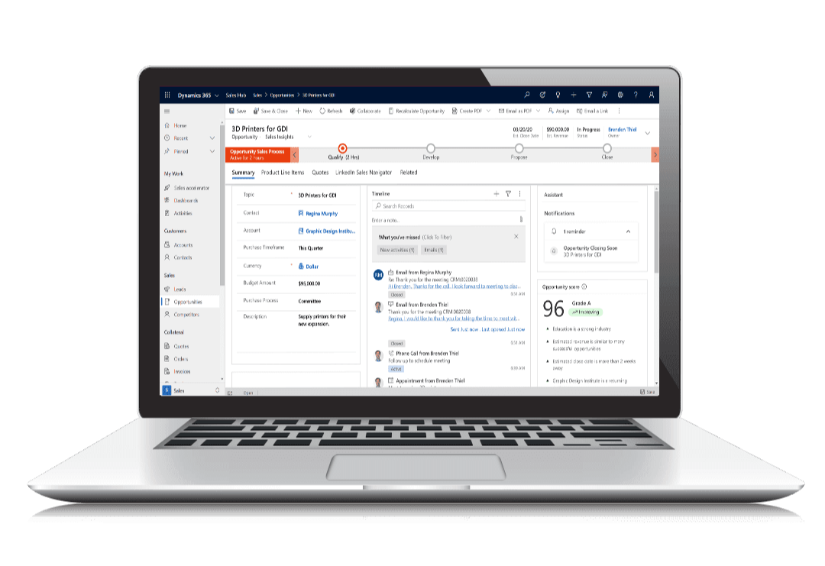
Microsoft Dinamycs AX - Dashboard
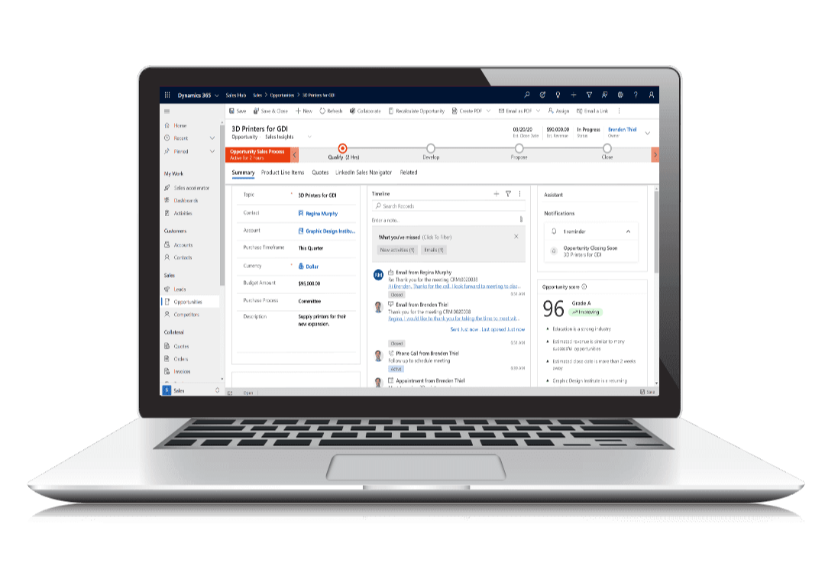
Microsoft Dynamics AX - Product Master Data
User Interface - Odoo
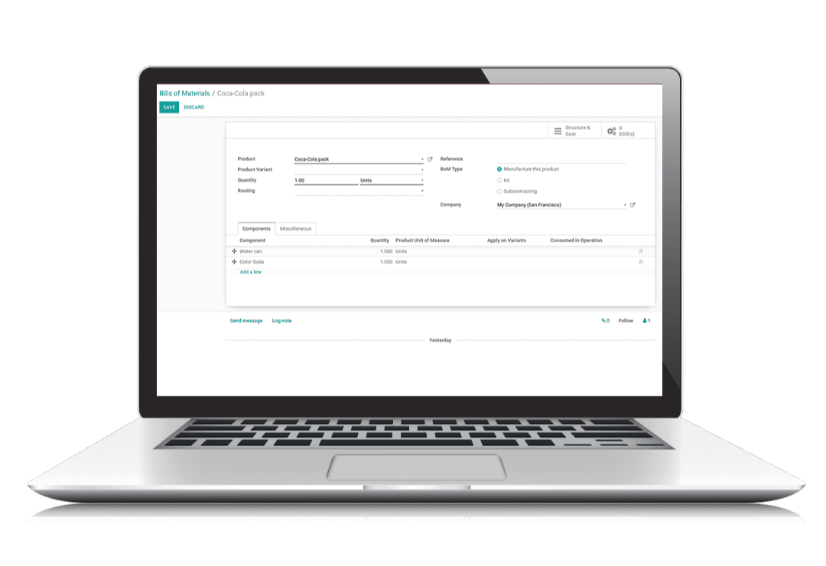
Odoo - BoM
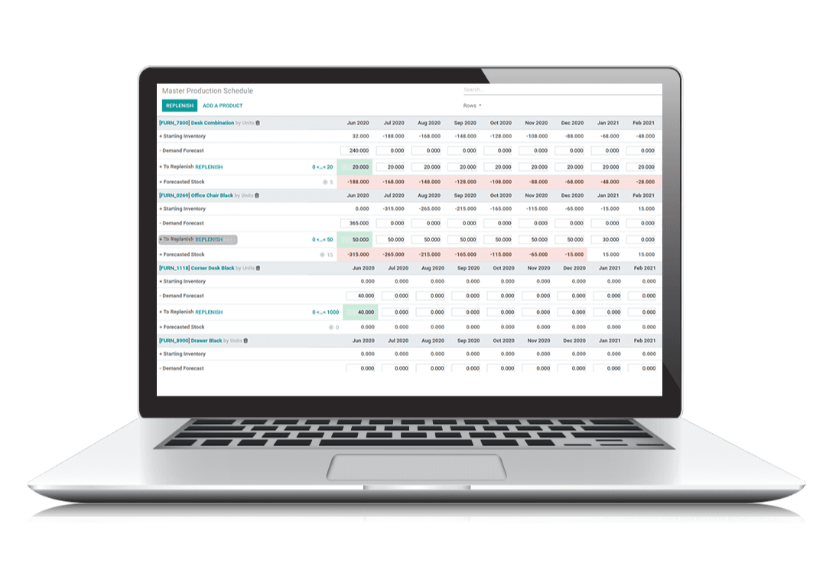
Odoo - Production Scheduling
Usability & Productivity
|
|
Odoo
|
Microsoft Dynamics AX |
|
|---|---|---|---|
| UI | |||
| Full Web Interface | |||
| Responsive Mobile UI | |||
| Android Native App | |||
| iOS Native App | |||
| Market Place | |||
| App Store / Add-ons | |||
| Subjective Ratings | |||
| Ease of Use | |||
| Navigation and Search | |||
| Data Entry | |||
| Mobile App | |||
| Reports Flexibility | |||
Customer Satisfaction
Odoo
|
Microsoft Dynamics AX |
|
|---|---|---|
| G2crowd rating | 4.1/5 | 4.4/5 |
| GetApp rating | 5/5 | 5/5 |
| Capterra rating | 4.5/5 | 5/5 |
Pricing and Conditions
Odoo
|
Microsoft Dynamics AX |
|
|---|---|---|
| PRICING * | $25 / user / month | $2,000 - $6,000 / user |
| Contract Duration | Monthly / Annual | Perpetual |
| Five Year Cost, 50 Users | $75,000 | $100,000 - $300,000 |
| Free Trial | ||
| New Version Upgrades Included | ||
| Update Service Included | ||
| Cloud Offer Available |